The latest from the Arch blog
Arch updates, data consulting trends, tutorials, and other data musings
Arch is an end-to-end data platform that enables any business to excel. Streamline operations, make quicker decisions, and optimize for growth - for a single business or an entire portfolio.
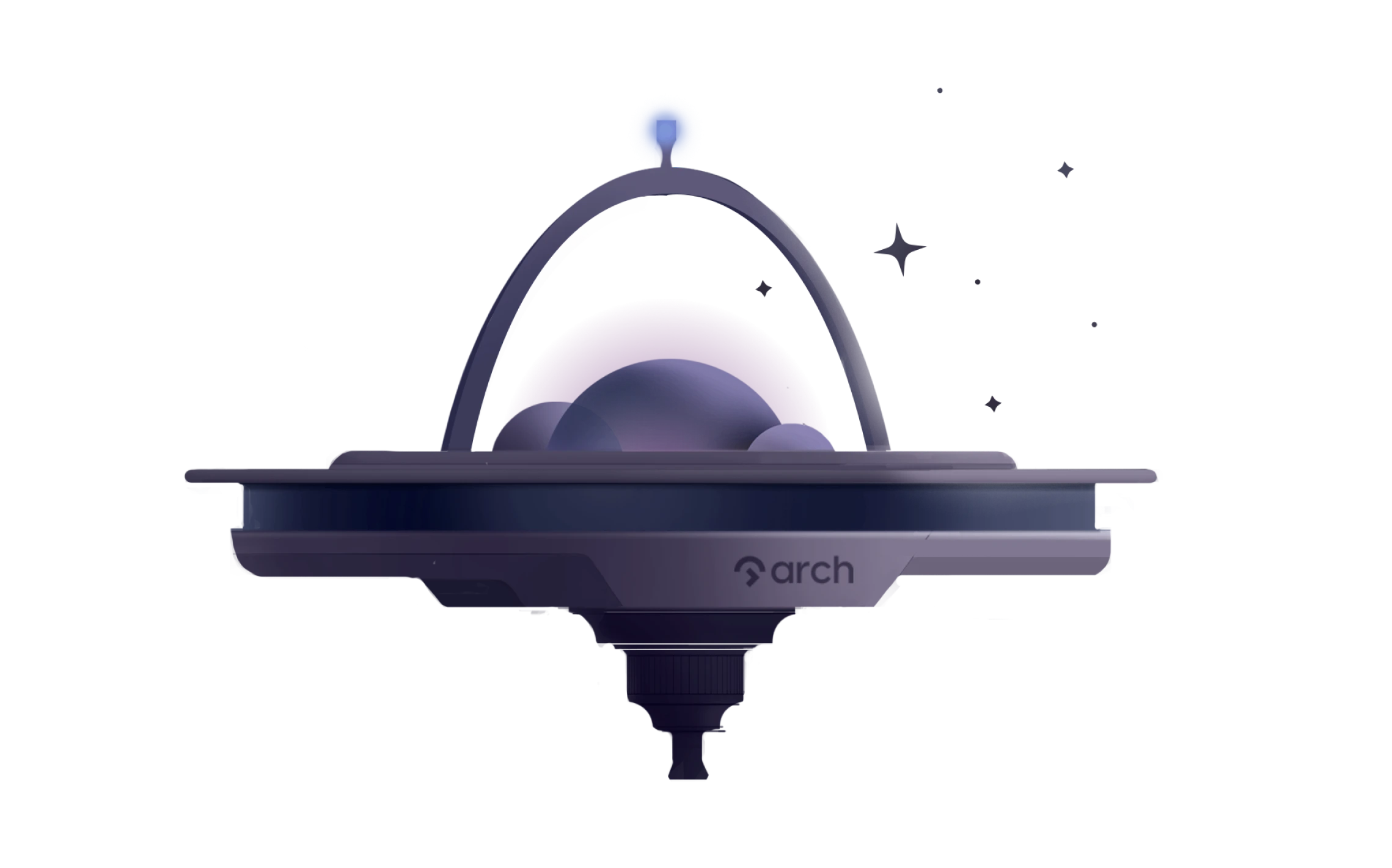
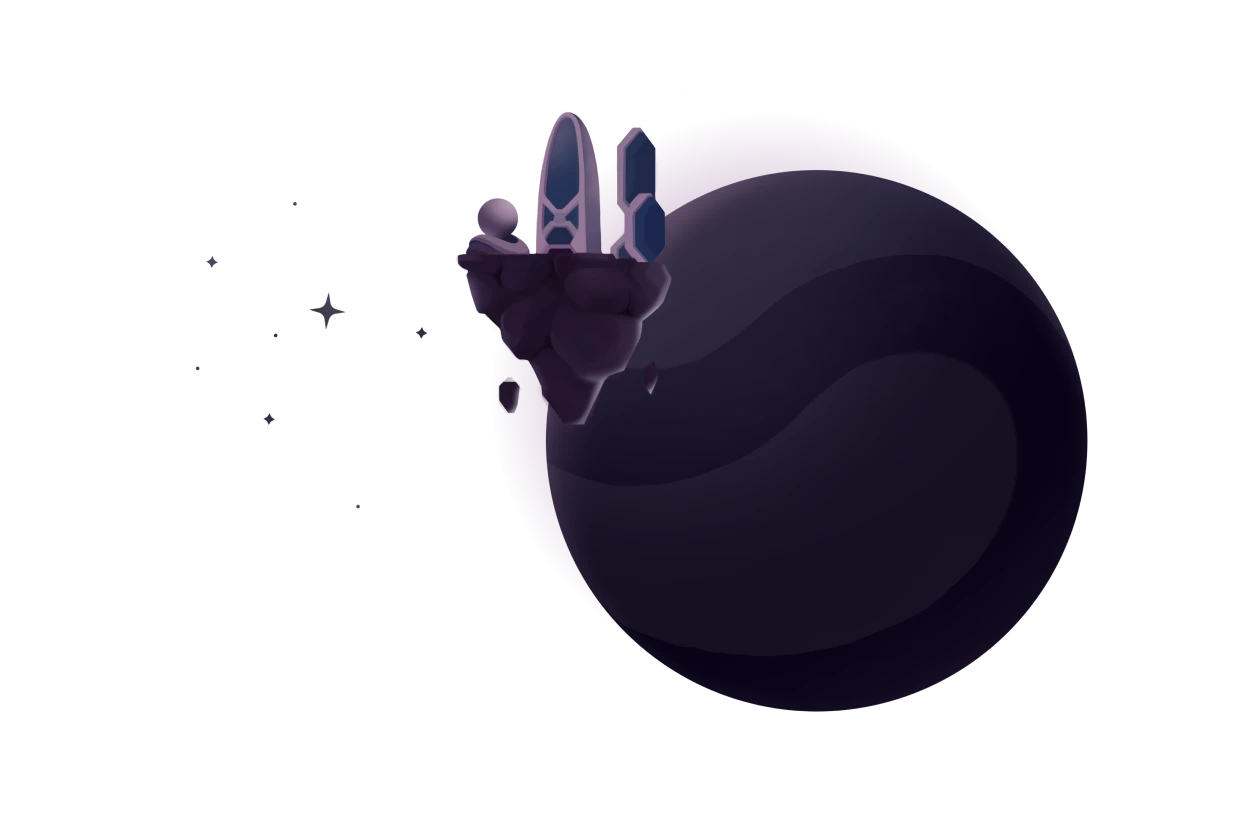
Bespoke data infrastructure for every company in your portfolio is expensive and doesn’t scale. Arch understands your business and efficiently centralizes data from any system to show you the metrics you care about across every portfolio company.
Templates can be defined using versioned code or in the UI
Ingest from any source
Define custom tables using dbt Core models or Python, or easily apply row-level transformations like masking PII or dropping columns.
Transform as desired
Define custom tables using dbt Core models or Python, or easily apply row-level transformations like masking PII or dropping columns.
Store where you need it
Use Arch’s built-in multi-tenant data warehouse powered by Hydra, or export to an external data warehouse or lake.
Clients can be onboarded manually, programmatically, or self-serve
Auto-provisioned
When you onboard a new client onto a specific template, Arch automatically sets up their ELT orchestration and a data warehouse.
White-label client portal
Clients can set up and manage their own connections using OAuth and map entities and properties to fit the template’s data model.
Fully automatable
To manage clients, connections, and mappings more efficiently, you can use the API or embed Arch into in your custom frontend.
Data integration and transformation can be customized for each client
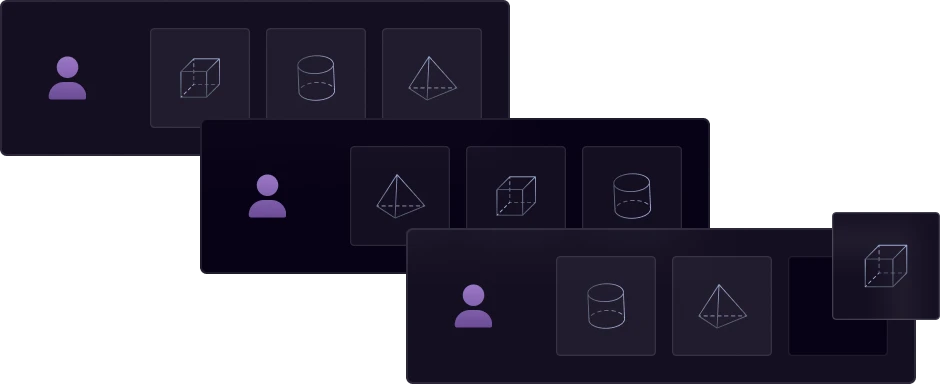
Override models & metrics
Every templatized transformation step can be overridden to meet a client’s needs, and common overrides can be reused
Swap out sources
Support multiple competing SaaS apps (like CRMs) by defining a unified data model that downstream models can build on.
Add new sources & models
When a client needs something special, you can easily build it just for them and optionally add it to the template later.
Each client's data is readily available to your frontend of choice
SQL for BI & data science
Arch’s built-in data warehouse is powered by Postgres and Hydra, which are supported by every BI and Notebook tool.
API for custom frontends
Every table in Arch can be exposed as a REST or GraphQL API to power your custom web or LLM chatbot frontend.
Webhooks for external actions
Whenever a table gets new data, Arch can forward it to an external system using a webhook or API request (reverse ETL).
Arch updates, data consulting trends, tutorials, and other data musings